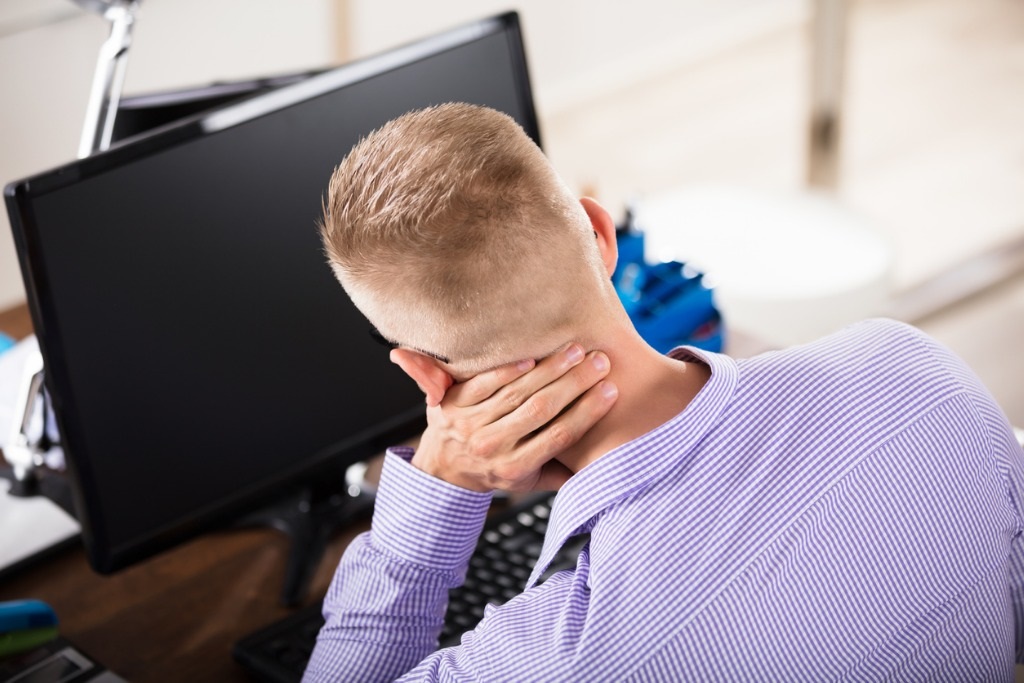
Neck pain and eye strain are all too common for office workers who spend hours hunched over their desks, staring at computer screens. These issues can lead to decreased productivity, increased discomfort, and even long-term health problems if not addressed properly. In this blog post, we’ll explore the causes of neck pain and eye strain in the workplace, the importance of ergonomics, and how using a monitor arm can help alleviate these issues and improve your overall work experience.
Understanding the Causes of Neck Pain and Eye Strain in the Workplace
There are several factors that contribute to neck pain and eye strain in the office environment. Some of the most common causes include:
- Poor posture: Sitting in an awkward position or slouching at your desk can put undue stress on your neck, shoulders, and spine.
- Improper monitor height: When your computer screen is too low or too high, you may need to tilt your head up or down to see it properly, causing strain on your neck muscles.
- Insufficient breaks: Staring at a screen for extended periods without taking breaks can cause eye strain and fatigue.
- Glare and improper lighting: Bright lights or glare from windows can make it difficult to see your screen clearly, forcing you to squint and strain your eyes.
The Importance of Ergonomics and How a Monitor Arm Can Help
Ergonomics is the science of designing a workspace to promote efficiency, comfort, and safety. One essential aspect of ergonomics is ensuring that your computer monitor is positioned correctly to minimize neck pain, eye strain, and other discomforts. A monitor arm is a versatile and adjustable tool that can help you achieve the perfect viewing angle for your screen, reducing the risk of developing musculoskeletal issues and eye strain.
The Advantages of Using a Monitor Arm in the Workplace
There are numerous benefits to using a monitor arm in your office, including:
Optimal Monitor Positioning
A monitor arm allows you to easily adjust the height, tilt, and angle of your screen, ensuring that it’s at the ideal level for your line of sight. This can help prevent neck pain by promoting proper posture and reducing the need to crane your neck to see your screen clearly.
Adjustable Viewing Angles
With a monitor arm, you can easily switch between landscape and portrait orientations or adjust the angle of your screen to minimize glare and reflections. This flexibility can help reduce eye strain and make it more comfortable to read and view content on your computer.
Improved Posture and Spinal Alignment
By positioning your monitor at the correct height and angle, a monitor arm encourages better posture and helps to naturally align your neck, shoulders, and spine. This can lead to reduced discomfort, fewer musculoskeletal issues, and an overall healthier work environment.
The Cost-Benefit Analysis of Using a Monitor Arm
Investing in a monitor arm can have both immediate and long-term benefits for your productivity, health, and office morale. By reducing workplace injuries and improving employee comfort, a monitor arm can lead to increased efficiency and a better work-life balance.
For example, a study published in the International Journal of Occupational Safety and Ergonomics found that implementing ergonomic interventions, such as monitor arms, resulted in a 17% reduction in musculoskeletal symptoms among office workers. This translates to fewer sick days, lower healthcare costs, and a happier, more productive workforce.
Conclusion
Incorporating a monitor arm into your workspace is a small investment with significant potential returns. By improving ergonomics, reducing neck pain and eye strain, and promoting better posture, a monitor arm can lead to increased productivity, improved health, and a more enjoyable work experience. Don’t let discomfort hold you back – say goodbye to neck pain and eye strain by upgrading your workspace with a monitor arm today.




